Revolutionize your e-commerce with headless Shopify: A powerful combination
Last updated: 02-04-2025
Reading time: 3 min
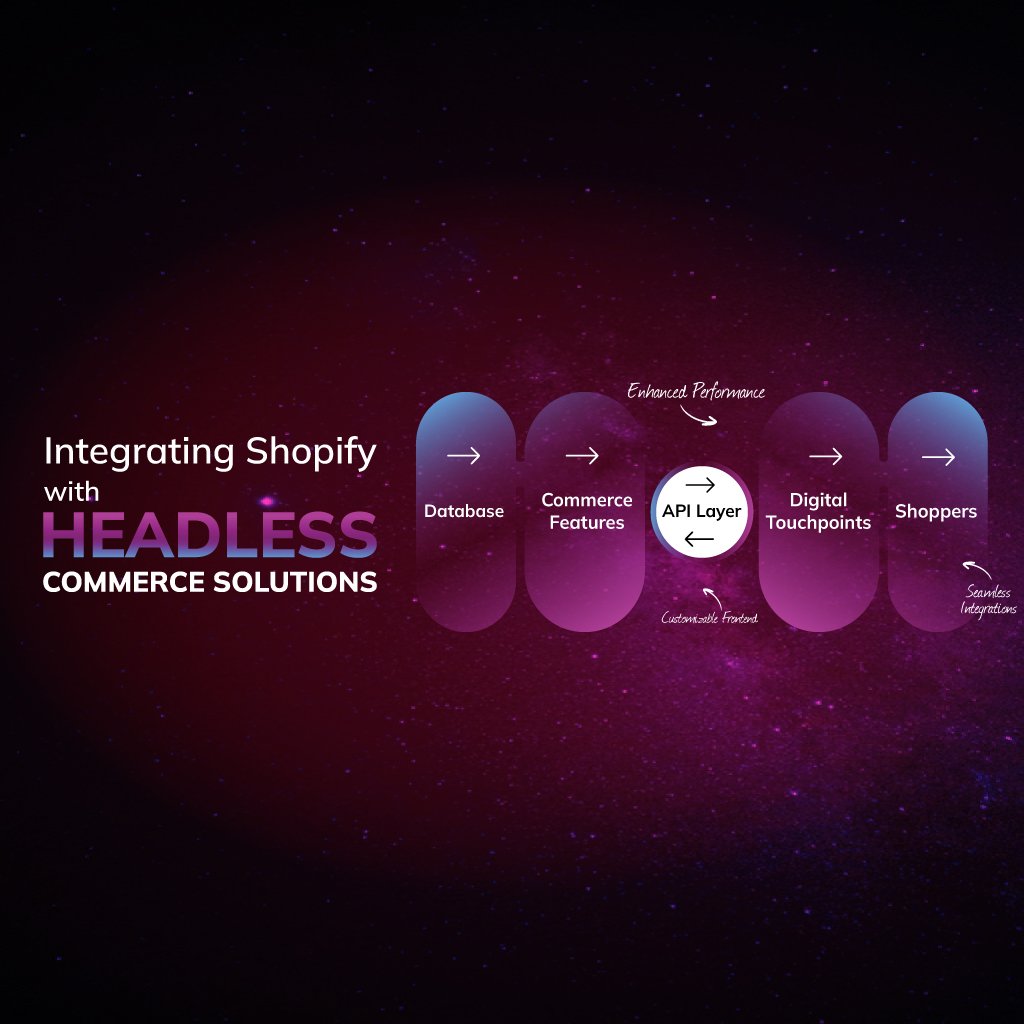
Revolutionize your e-commerce with headless Shopify: A powerful combination
Introduction
E-commerce is evolving rapidly, and businesses are shifting towards headless commerce solutions for greater flexibility and scalability. Shopify, a leading e-commerce platform, offers robust APIs and tools that make it an excellent choice for headless commerce integration. In this guide, we’ll explore the benefits, key considerations, and steps to integrate Shopify with a headless commerce solution.
What is Headless Commerce?
Headless commerce separates the frontend (customer-facing side) from the backend (e-commerce functionalities). This decoupling allows businesses to use any frontend technology (React, Vue.js, Next.js, etc.) while leveraging Shopify’s backend for managing products, orders, and payments.
Benefits of Integrating Shopify with Headless Commerce
Enhanced Performance – A headless approach enables faster page loads and a seamless user experience.
Improved Customization – Businesses can design unique storefronts without the limitations of Shopify’s themes.
Omnichannel Selling – Deliver a consistent shopping experience across web, mobile, social media, and even IoT devices.
Scalability – Easily scale and integrate additional tools, third-party services, and custom features.
SEO and Speed Optimization – A headless solution allows for better control over SEO elements, structured data, and page speed optimizations.
How to Integrate Shopify with Headless Commerce
Step 1: Choose Your Frontend Framework
Popular frameworks include:
Next.js – Great for server-side rendering and SEO optimization.
Vue.js/Nuxt.js – Offers flexibility and ease of development.
Gatsby – Best for static site generation and performance.
Step 2: Use Shopify’s Storefront API
Shopify provides the Storefront API, which allows you to fetch product data, manage carts, and process checkout.
Use GraphQL to query products, collections, and orders efficiently.
Implement authentication and customer account management features.
Step 3: Set Up Your Backend and Middleware
If needed, create a middleware layer using Node.js, Express, or a headless CMS (like Strapi or Contentful) to manage data flow between the frontend and Shopify.
Step 4: Implement Payment and Checkout
Shopify’s Checkout API helps integrate the checkout process while maintaining security.
Use third-party payment gateways if required.
Step 5: Optimize for Performance and SEO
Utilize lazy loading, image optimization, and caching for speed improvements.
Implement structured data to enhance search engine rankings.
Ensure mobile-first and responsive design principles.
Challenges and Considerations
Development Complexity – Requires technical expertise in frontend development and API integration.
Ongoing Maintenance – Updates, security patches, and performance optimizations must be managed continuously.
Costs – Hosting and additional infrastructure costs might increase compared to Shopify’s standard plan.
Conclusion
Integrating Shopify with a headless commerce solution provides unmatched flexibility, performance, and scalability for modern e-commerce businesses. By leveraging Shopify’s powerful APIs and a custom frontend, businesses can create high-performing, SEO-friendly storefronts tailored to their needs.
Are you ready to transition to headless commerce? Let us know your thoughts or contact us for expert assistance in building your Shopify-powered headless store!